Filter Forge

So I have had Filter Forge for a while, and it's a nice plug-in for Photoshop that I use occasionally to put groovy frames around things, like this:
or to brighten up a photo or a render:
or make weird abstract fractals to put on/under other things:
Then a couple of days ago I really looked at the interface, and realized that you can jigger around with the default settings (duh) and you can tile anything. Here's me messing with the Obsidian preset:
This is where the Settings pane is. I changed the color (woot!):
So then I made it tileable with the check box, and applied it to my file (you can do it to a blank file as well). Then I Selected all of the new file, and went to Edit>Define Pattern. This saves it as a tileable pattern for the pattern stamp. The pattern stamp is actually any brush preset you want, but it paints the pattern you have saved:
This is amazingly cool because filter forge can make you fur, or leather, or peeling paint, or wood, or tile--pretty much anything you can think of. It also makes eyes--there is a preset for the fractal patterns of irises:
So here is the Obsidian applied to the Oval Hatbox template with the Pattern Stamp/Brush, and a variation of the Obsidian pattern (only a few slider nudges in settings) to make a galena-like top pattern:
And of course it makes great rock textures, as you can see in the first image with Addy's Kitty for V4 and a bunch of other purchased models, but my rock texture and Andy's boxes.
I went out and got a commercial license for Filter Forge once I figured it out. :D





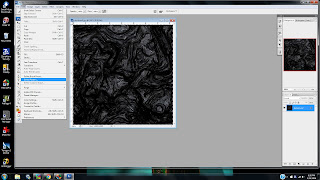



Comments
Post a Comment